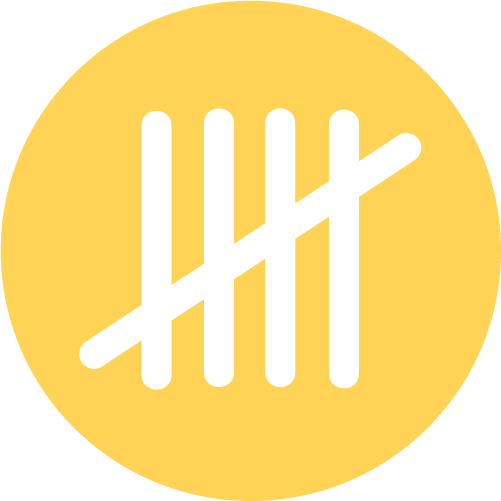 Tutorial on Plot 7 - Score and Game Control
Tutorial on Plot 7 - Score and Game Control 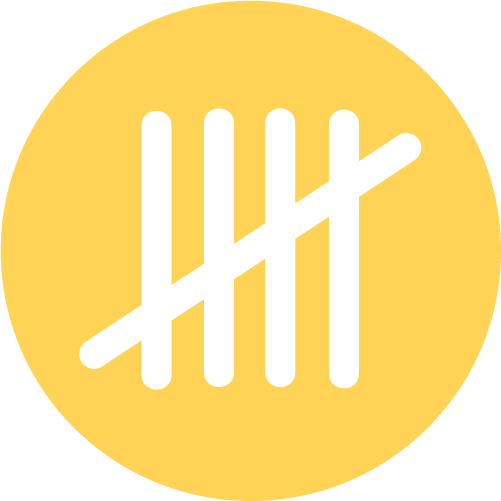 Tutorial on Plot 7 - Score and Game Control
Tutorial on Plot 7 - Score and Game Control 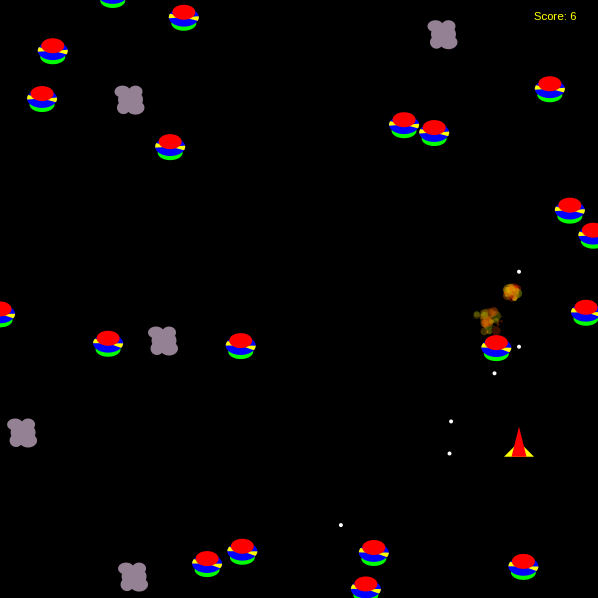 Scoring is easy. Simply describe how the score increases by any event.
The following gives a couple of examples.
Scoring is easy. Simply describe how the score increases by any event.
The following gives a couple of examples.
You can choose where the score is displayed on the canvas by using the map textbox. Use '=' to denote the position of the score in the map textbox.
You might also want to describe conditions for the game to be over. For example:
There are twenty carrots scattered near the top in the playing area.
There is one pointer placed near the bottom of the area.
The player controls the pointer with the keyboard.
When right arrow is pressed, the pointer moves right.
When left arrow is pressed, the pointer moves left.
When spacebar is pressed, the pointer shoots up.
When a carrot is shot, it explodes.
How would you add score keeping?
How would you change the game plan so that the game ends when all carrots have been shot? There are multiple ways to do this.
// Game #1. Dino Breakout.
// Game #2. Don't let the rocks touch the walls.
// Game #3. Touch the Spinstars.